HLISB - Overseas Transfer
- Digital Channel >
- Overseas Transfer
Instant Transfer Guide for transaction up to RM10,000
Check out the step-by-step guide on how you can enjoy instant transfer for transaction up to RM10,000 by selecting your preferred country and payout method.

Send to Europe
(credit bank account)
Click here

Send to Indonesia
(credit bank account)
Click here

Send to Indonesia
(cash pickup)
Click here

Send to Nepal
(credit bank account)
Click here

Send to Singapore
(credit bank account)
Click here

Send to Cambodia
(credit bank account)
Click here

Send to Cambodia
(cash pickup)

Send to the Vietnam
(credit bank account)
Click here

Send to Vietnam
(cash pickup)

Send to the Philippines
(credit bank account)
Click here

Send to Philippines
(cash pickup)

Send to India
(credit bank account)

Send to United Kingdom
(credit bank account)

Send to Bangladesh
(credit bank account)

Send to Bangladesh
(cash pickup)

Send to Bangladesh
(mobile wallet)
Interested to find out more about Overseas Transfer?
Click Here
Check out the form filling guide when you send more than RM10,000 overseas. Get your supporting documents ready to be uploaded to HLB Connect Online when you perform Overseas Transfer.
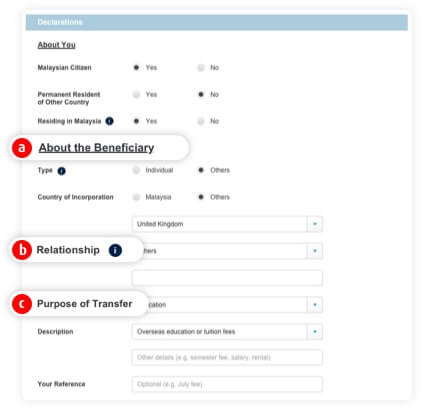
Declarations
This is where you’re required to make certain declarations about yourself (sender) and the beneficiary (recipient)
 The beneficiary is the person/institution that you are transferring to. In this scenario, it would be the college or university where your child is studying.
The beneficiary is the person/institution that you are transferring to. In this scenario, it would be the college or university where your child is studying.
 Under Relationship, select ‘Others’ and enter College/University in the field below.
Under Relationship, select ‘Others’ and enter College/University in the field below.
 This is where you fill in details of the selected description.
This is where you fill in details of the selected description.
Example: i) For Education/Tuition fees, fill in semester fees; or
ii) For Utilities, fill in rental
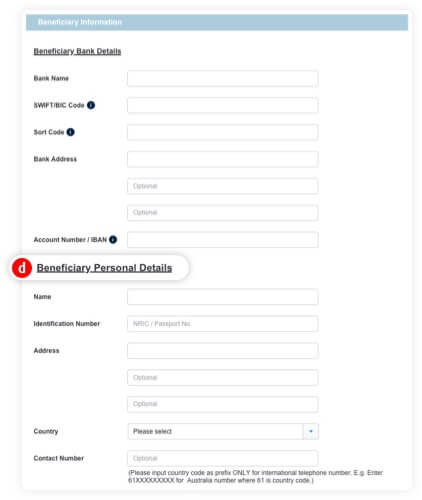
Beneficiary Details
This is where you fill in the banking information and details of the university/college to which you are paying fees etc.
 You would be able to find this information in the invoice/billing for fees issued by the university/college to which you are paying. This document will also be uploaded as a supporting document. Click here to view a sample.
You would be able to find this information in the invoice/billing for fees issued by the university/college to which you are paying. This document will also be uploaded as a supporting document. Click here to view a sample.
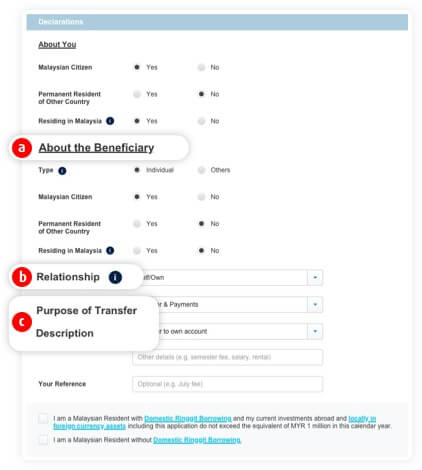
Declarations
This is where you’re required to make certain declarations about yourself (sender) and the beneficiary (recipient).
 The beneficiary is the individual/institution that you are transferring to. In this scenario, it would be you or your family member.
The beneficiary is the individual/institution that you are transferring to. In this scenario, it would be you or your family member.
 Under Relationship, select ‘Self/Own’ or other family relation.
Under Relationship, select ‘Self/Own’ or other family relation.
 For Purpose of Transfer and Description select from dropdown provided, and then enter description details in the field below.
For Purpose of Transfer and Description select from dropdown provided, and then enter description details in the field below.
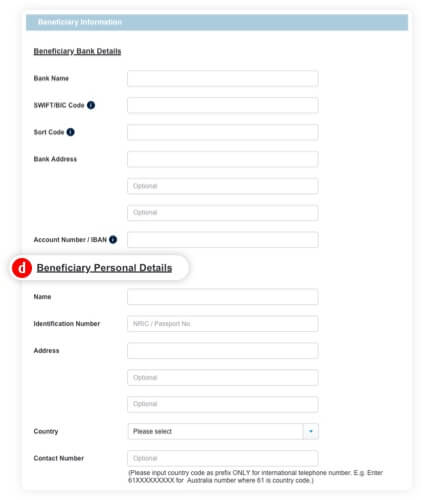
Beneficiary Details
This is where you fill in yours and your family members banking information and details.
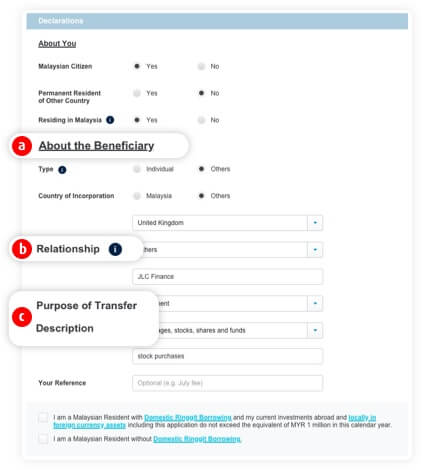
Declarations
This is where you’re required to make declarations about yourself (sender) and the beneficiary (recipient).
 The beneficiary is the person/institution that you are transferring to. In this scenario, it would be the investment or stockbroking company to which you are making payments for investments or purchase of stocks.
The beneficiary is the person/institution that you are transferring to. In this scenario, it would be the investment or stockbroking company to which you are making payments for investments or purchase of stocks.
 Under Relationship, select ‘Others’ and enter the investment or stockbroking company name.
Under Relationship, select ‘Others’ and enter the investment or stockbroking company name.
 For Purpose of Transfer and Description select from dropdown provided, and enter a short description in the field below.
For Purpose of Transfer and Description select from dropdown provided, and enter a short description in the field below.
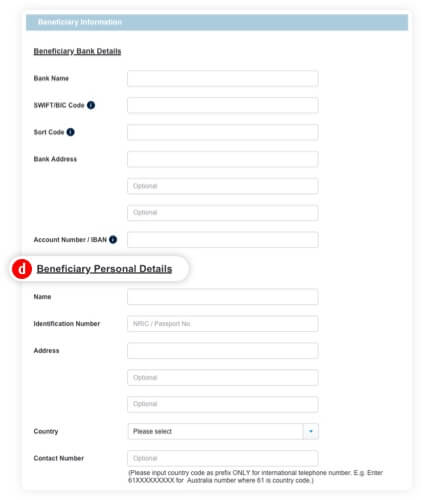
Beneficiary Details
This is where you fill in the investment or stockbroking company banking information and details.
 You will be able to find this information in the contract note or statements issued by the investment or stockbroking company to which you are making payment. This will be uploaded as a supporting documents. Click here to view a sample.
You will be able to find this information in the contract note or statements issued by the investment or stockbroking company to which you are making payment. This will be uploaded as a supporting documents. Click here to view a sample.
Click here for the list of fees and charges, or visit any of our branches for further information.
