Important: Notifications via HLB Connect App
Dear Valued Customers,
For enhanced security, effective 20 August 2022, notifications for your HLB debit card-i will be sent via the HLB Connect App instead of SMS.
Notifications via email will be discontinued.
Not a HLB Connect user yet? Download HLB Connect App now and register before 31 July 2022 to receive your HLB debit card-i notifications via the HLB Connect App and stand a chance to win RM20 Cashback!
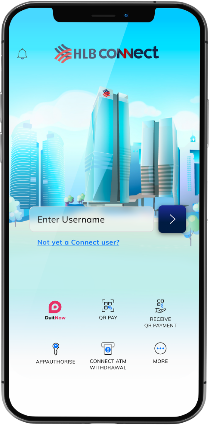
Scan to download the HLB Connect App.

Click here for the RM20 Cashback campaign Terms & Conditions.
|
No |
Notifications via HLB Connect App Frequently Asked Questions (FAQs) |
|
|---|---|---|
|
1 |
What is Notifications via HLB Connect App? |
|
|
2 |
Will I receive my HLB debit card-i notifications via HLB Connect App?
|
|
|
3 |
How will I receive my HLB debit card-i notifications if I do not use the HLB Connect App?
|
|
|
4 |
What if I am currently receiving email for my HLB debit card-i notifications?
|
|
|
5 |
Do I need to sign up to receive notifications via HLB Connect App? |
|
|
6 |
How do I retrieve my card notifications in the HLB Connect App? |
|

|
7 |
Can I switch from receiving notifications via HLB Connect App to SMS?
|
|
|
8 |
Can I switch from receiving notifications via HLB Connect App to Email?
|
|
|
9 |
Will I still be able to receive notifications via HLB Connect App if I uninstall the App?
|
Note: i. Provided that you did not unbind the device from the HLB Connect App, when you reinstalled the HLB Connect App, you are still able to retrieve the notifications via the HLB Connect App’s inbox ii. If you uninstall and unbind mobile from HLB Connect App, you will not able to receive the notifications via HLB Connect App, instead, you will instead receive your card notifications via SMS. |
|
10 |
Will I still receive card notifications via HLB Connect App if I turn off my phone notification setting for HLB Connect App?
|
|
|
11 |
What if I have multiple devices with HLB Connect App installed, will all the devices receive the card notifications? |
Note: Each Connect Account can only be linked/bound to HLB Connect App on up to five (5) devices. |
|
12 |
Will there be any charges incurred if I receive notifications via the HLB Connect App? |
|
|
13 |
If there is no internet connection, will I still receive notifications via HLB Connect App? |
|
|
14 |
Will I receive OTP via HLB Connect App? |
|



